看到好多人的博客都有这么一个“神奇”的功能,作为一个备案过的网站我认为确实有需要,毕竟要小心对待嘛,但如果是部署是在那啥且也没有那啥的,个人感觉有或没有其实也没那么重要,管它跳转到哪里跟我又有何关系,不过既然人家有了,我没有,是不是感觉会缺少点啥(这个心理呀,真是要不得,不过倒是又给了自己一个折腾的理由)。
本人作为一个资深的小老白,让我自己写完代码那是万万不可能的,但现在有ChatGpt呀,这玩意已经帮了我不知道多少次忙了,在此我非常正式的感谢一下OpenAI公司,你们太牛了!好了废话不多说这就开干吧。要实现所有链接(文章、评论)都要强制跳转到中间页(这里以go.php),也不是很难,在主题的functions.php中加入相应的代码:
/*链接跳转*/
function redirect_external_links($content) {
$home_url = home_url(); // 获取WordPress站点的主URL
// 使用正则表达式匹配所有链接
return preg_replace_callback('#<a\s+[^>]*href=["\'](.*?)["\'][^>]*>#is', function($matches) use ($home_url) {
$url = $matches[1]; // 提取URL
// 检查是否为外部链接
if (strpos($url, $home_url) === false && filter_var($url, FILTER_VALIDATE_URL)) {
// 修改URL,通过go.php进行重定向
$new_url = '/go.php?url=' . urlencode($url);
return str_replace($matches[1], $new_url, $matches[0]);
} else {
// 内部链接不修改
return $matches[0];
}
}, $content);
}
// 添加过滤器,处理文章内容中的链接
add_filter('the_content', 'redirect_external_links');
// 处理评论中的链接
add_filter('comment_text', 'redirect_external_links');
// 处理评论作者链接
function filter_comment_author_link($author_link) {
$home_url = get_option('home');
return redirect_external_links($author_link);
}
add_filter('get_comment_author_link', 'filter_comment_author_link');然后在Wordpress根目录下创建一个go.php文件,具体参考代码如下:
<?php
// 加载WordPress环境和模板
require_once('wp-load.php');
// 安全检查,确保传递的URL是有效的,防止重定向攻击
$raw_url = isset($_GET['url']) ? $_GET['url'] : 'http://057000.xyz';
$url = filter_var($raw_url, FILTER_VALIDATE_URL) ? $raw_url : 'http://057000.xyz';
?>
<!DOCTYPE html>
<html lang="en">
<head>
<meta charset="UTF-8">
<meta name="viewport" content="width=device-width, initial-scale=1.0">
<title>页面跳转--Feng's Blog</title>
<style>
body {
padding: 0;
margin: 0;
font-family: Arial, sans-serif;
background: #f1f1f1;
text-align: left;
display: flex;
flex-direction: column;
justify-content: center;
align-items: center;
height: 100vh;
}
.container {
background: #fff;
padding: 20px;
border-radius: 5px;
box-shadow: 0 0 10px rgba(0, 0, 0, 0.1);
}
.url, .countdown {
margin: 10px 0;
}
a.button {
background: #3498db;
color: white;
padding: 10px 20px;
text-decoration: none;
border-radius: 5px;
transition: background-color 0.3s;
}
a.button:hover {
background: #2980b9;
}
</style>
<script>
var countdown = 10; // Countdown in seconds
var url = '';
function redirectToUrl() {
window.location.href = url;
}
function updateCountdown() {
var countdownElement = document.getElementById('countdown');
countdownElement.innerHTML = `将于 ${countdown} 秒后自动打开...`;
if(countdown === 0) {
redirectToUrl();
} else {
countdown--;
setTimeout(updateCountdown, 2000);
}
}
window.onload = function() {
const params = new URLSearchParams(window.location.search);
url = params.get('url') || 'http://057000.xyz'; // Default URL if none provided
var urlElement = document.getElementById('url');
urlElement.innerHTML = `<strong>即将访问:</strong> ${url}`;
setTimeout(updateCountdown, 2000); // Start countdown
};
</script>
</head>
<body>
<div class="container">
<h1>即将离开Feng's Blog...</h1>
<p class="url" id="url"></p>
<p>您即将进行页面跳转,请注意您的帐号和财产安全。</p>
<p class="countdown" id="countdown"></p>
<a href="#" onclick="redirectToUrl();" class="button">继续访问</a>
</div>
</body>
</html>记得将上述代码中的057000.xyz改成自己的博客地址就可以了,大概的效果图如下:
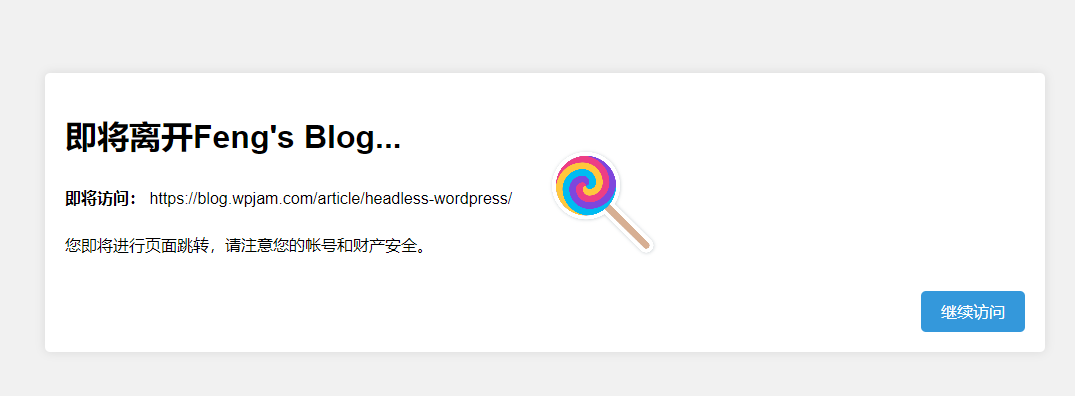
好了,咱们自己的跳转页也就有了,哈哈。
本文著作权归作者 [ Feng ] 享有,未经作者书面授权,禁止转载,封面图片来源于 [ 互联网 ] ,本文仅供个人学习、研究和欣赏使用。如有异议,请联系博主及时处理。
很不错的样子,先收藏一下~
不在境内的感觉有没有也无所谓,我这个CSS还得再好好美化一下